|

What
is DocumentExpress with DjVu?
The best software solution for creating, manipulating, archiving
and distributing colour scanned documents as DjVu file is
a suite of applications for creating and manipulating highly
compressed representations of scanned color documents. Typical
compression ratios are between 300:1 and 1000:1, which brings
new life and usefulness to color paper documents. Imagine
this: a typical full-color, letter-size or A4-size DjVu file
at 300 or 400 dots-per-inch takes a mere 50Kb, that is, the
size of typical web page.
Capabilities:
DocumentExpress
with DjVu not only allows you to create incredibly small DjVu
files from any scanned document, you really bring paper documents
back to life. Here are some of it's capabilies:
- Convert
any electronic document (PDF, MS Word, Excel, HTML, etc.)
to DjVu for archival, distribution, or collaboration.
- Effortlessly
integrate scanned color or black and white documents into
existing web sites.
- Instantly
access scanned documents over any network and using any
common platform (Windows, Mac, Linux, Sun/Solaris and Unix).
- Use
the built-in OCR engine to create DjVu documents that can
searched, indexed, and integrated into large document repositories.
Summary
of Features and Benefits of DjVu and Document Express:
- Amazingly
small file size: DjVu document images are the smallest in
the industry, up to 1,000 times smaller than TIFF files,
and typically anywhere from 5 to 100 times smaller than
JPEGs or PDFs.
- Breathtaking
Image Quality: with DjVu, quality is never compromised:
the same segmentation technology that is behind those exceptionally
small file sizes also guarantees high image quality and
text readability.
- Fast
encoding: compressing a 300 or 400dpi letter-size color
scan takes around 5 seconds on an average PC (2GHz P4)
- True
Portability: Because DjVu is an image-only format, DjVu
viewing is truly platform independent, without font issues
ever getting in the way. Free viewers are available for
all common platforms,
- Efficient
Viewing: Quick zooming, panning, random page access and
text search, on virtually any platform, over any network.
- Web
integration: DjVu documents can be embedded in web pages
as if they were JPEG images. CGi-like arguments can be used
to precisely control the appearance of DjVu documents served
(zoom level, presence of toolbar, thumbnails, etc.). Full
hyperlink supports. Auto-install of plugin.
- Small
plugin: DjVu viewing is available through free plugins that
download and install quickly. The auto-installer for the
Windows DjVu plugin is only at about 1MB in size.
- Parameter-free
encoding: With DocumentExpress with DjVu, there is no need
to specify endless compression options, the default settings
are excellent in almost any situation. This results in substantial
cost and time savings (no need for elaborate training to
use the product, no rescanning needed, simplified scanning
workflow)
Comparison
with TIFF, JPEG, and PDF
In the following table, we assume that input documents are
letter-size, 300dpi:
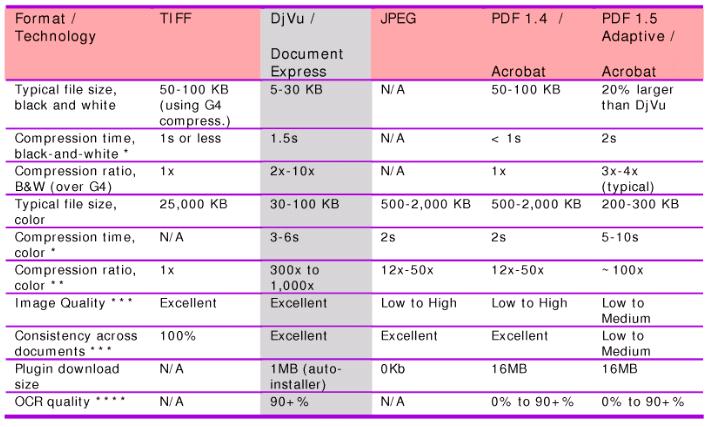 *
Compression time for a 2.0GHz Pentium 4 PC with 512MB or RAM *
Compression time for a 2.0GHz Pentium 4 PC with 512MB or RAM
** Compression ratios can vary significantly depending on
compression options selected. For this study, we used DocumentExpress
default compression options. The PDF 1.4 files were obtained
using Acrobat 6.0 and the default compression settings for
PDF 1.4 files. The PDF 1.5 files were created using the Adaptive
Compression options of Acrobat 6.0.
*** DocumentExpress segmentation is consistently superior
to the technology used in competing products and technologies.
This is the primary reason why DjVu quality is more consistent
-- and higher -- than what can be obtained with, e.g., Acrobat
6.0's adaptive compression
**** A thorough OCR quality test would require hundreds of
documents and take weeks to conduct. For the purpose of this
study, we are more interested in consistency and in a achieving
a minimum OCR accuracy level. Whether actual OCR accuracy
is 95% or 98% is usually not that important when text is mostly
used for search and retrieval. What matters most is that the
text be consistently extracted and OCR'ed from any input document.
Here again, Document Express' superior segmentation technology
enables it to reliably extract text across a wide variety
of input documents, which in turn results in consistently
high OCR rates.
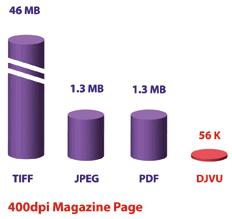
Download
DjVu Browser Plugin for free!
The DjVu Browser Plug-in for Microsoft Internet
Explorer and Netscape Navigator is the primary means of viewing
DjVu documents. The plug-in enables users to view and navigate
a DjVu document, and zoom and pan in real time. You can also
search the text of a DjVu document if optical character recognition
(OCR) was performed or if the document was converted from
an electronic source.

|